Today nearly all marketers either want to are already into the video. But it is not so easy in the beginning because there are a lot of factors that are intimidating to a beginner. Some of them are camera equipment and editing software, lighting a shot and optimizing audio. One good thing is there is a drop in the price of gear and post-production software compared to a decade back.
Here are some tips for editing and producing marketing videos.
Marketing Videos: Pre-Production

Marketing Videos: Pre-Production
Create a Storyboard of Script

The best marketing videos are a result of good planning and preparation. First things first you should put a storyboard and shooting script together. So that it helps you figure out exactly what shots you need before you start filming. The shooting script is the screenplay for your video. You don’t have to draw your ideas. All you need to do is use a series of still photographs as a storyboard, or your stick figures. It is a way to visualize the shooting.
Prep Your Presenters

You have to brief your subjects of presenters so that there is no place for errors or wasted time on the day of the shoot. Talking before the shoot is a way to keep things clear. You have a good idea of what the video is going to look like before filming on location. It is better to avoid having your video presenters memorize the script.
Know What You Need

If you are thinking of interspersing shots of your team at work into your video or show other footage? Then you need B-roll footage. For explainer videos, B-roll footage can include shots of customers using the product, or an external shot of offices. It is a must to have B-roll with you to avoid complications later.
Marketing Videos: Production

The composition of the video is important. Composition, in other words, is about how the shot is devised or composed. In simple terms, it is the way your subject is arranged and positioned or framed within the shot.
Use the Rule of Thirds

Any good photographer uses the “Rule of Thirds.”Basically, you need to imagine or divide your shot into nine equal sections. Imagine two horizontal lines and two vertical lines cutting across it. The Rule of Thirds is applicable to all types of shots
Marketing Videos: Lighting

You can ruin a marketing video by incorrect lighting. It is essential to correct image brightness and contrast in post-production. But if you can it’s better to get the shot right on the day of the shoot.
Avoid Conflict Between Natural and Artificial Light

Different kinds of light have different colour temperatures. Mixing two light sources with different colour temperatures will create an unevenly lit shot. Wherever you’re shooting, you should check that your primary light source is even and consistent. If the shoot is indoors, avoid rooms with windows or position your subject far from the windows to avoid daylight ruining your shot.
Manually Set Your Camera’s White Balance
We know that different light sources have different temperatures. We need to set the camera’s white balance. This process shows the camera what“true white” looks like to avoid colour casting. Nearly all cameras have an auto-white balance feature, but it is better to set it manually.
Avoid ‘Spotlighting’

Avoid placing your subject in bright pools of direct light. Intense light sources can ruin the brightness and contrast of your shot. It can create unflattering reflections on the shot. To make sure your shot is lit evenly, use a reflector or a diffuser. Thus, you can minimize harsh spotlighting or shadows.
Check the Acoustics

Check the acoustics for an echo. You can fix a lot of audio problems in post-production, but echoes can be a big problem to get rid of completely.
You don’t need to soundproof a conference room in your office but be sure to consider the acoustics of your location.
Shoot Multiple Takes

Take multiple shots to provide you with a safety net in case you notice something wrong with one of the takes. Multiple takes allow you to edit together your final sequence from several clips.
Marketing Videos: Post-Production

Choose a good editing program to start producing professional-quality marketing videos. If you’re working on a Mac, you might be tempted to opt for Apple’s Final Cut Pro.
Tidy Up Your Clips Before Assembling

It is a good habit to clean up your clips as you import them so, editing the final sequence with trimmed clips is a lot easier than adjusting each individual clip on the fly.
Always Cut ‘On the Action’

When editing a shot of someone doing something, you should always cut to the next shot during the action itself. Any lapse will create a jarring effect and distract the viewer.
Assemble the Rough Cut

When you have all the required clips, you should begin to put the rough cut of your marketing video together. Before starting the process of editing, get your clips roughly into place.
Don’t Overdo Transitions and Effects

Use simple effects and avoid zany ones. It is better to make use of simple cross-fades to transition from one shot to another. Content will do the talking and not your editing software.
Choose Your Music

Be careful about which music to choose. You should keep the context of the story in mind before putting in the background score. Check out the royalty issues of music you would be using as most music is subject to stringent copyright restrictions. Play by the rules to avoid seriously hot legal waters.
You Cannot Fix Everything in Post-Production

Editing packages such as Premiere Pro and Final Cut Pro are not magic. They cannot fix everything, so do not assume that you will be able to fix everything. Post-production is a process that adds polish and finesses to your video, rather than a correction session.
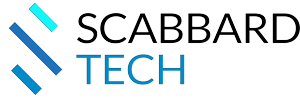

Recent Comments