As more people use their smartphones to access the internet, having a mobile-friendly site is crucial for businesses. However, simply having a mobile site is not enough. If your mobile site is not optimized for a seamless user experience, it can frustrate your visitors and drive them away. In this blog, we will explore five reasons why your site might be making your visitors furious.
Top 5 reasons why your mobile site visitors get furious
Mobile site #1Slow Load Times
One of the biggest complaints from mobile users is the slow load times. Also, Mobile users are often on the go and expect websites to load quickly. If your site takes too long to load, visitors are likely to abandon it and move on to a competitor’s site. Therefore, to avoid slow load times, optimize your images, and reduce the number of HTTP requests.
Mobile site #2 Unresponsive Design
An unresponsive design is another reason why your mobile site might be frustrating visitors. Your site should be designed to adapt to different screen sizes and orientations. If your site is not responsive, visitors will need to zoom in and out to view content, making it difficult to navigate and read.
Mobile site #3 Confusing Navigation
Mobile users are often looking for quick and easy access to information. If your mobile site has confusing navigation, it can be frustrating for visitors to find what they are looking for. So, keep your navigation simple and easy to use, with clear and concise labels.
#4 Pop-Ups and Ads
Also, Pop-ups and ads can be annoying on desktop sites, but they are even more frustrating on sites. Mobile screens are smaller, and pop-ups and ads can take up valuable real estate. Additionally, slows down load times. If you must have pop-ups or ads on your mobile site, ensure they are easy to close. Also, do not disrupt the user experience.
Mobile site #4 Poor Content Formatting
Finally, poor content formatting can be frustrating for mobile users. Also, small font sizes, long paragraphs, and cramped layouts can make it difficult to read and navigate your site. So, use clear and concise headlines, bullet points, and white space to make your content more readable and user-friendly.
Ways to optimize the mobile site
- Responsive Design: A responsive design ensures that your site is optimized for all screen sizes and devices. This means that your site will adapt to the screen size of the device, providing a better user experience.
- Reduce Image Size: Large images can slow down load times, which can be frustrating for mobile users. Optimize your images by compressing them to reduce file size without compromising image quality.
- Simplify Navigation: Mobile users are looking for quick and easy access to information. Simplify your navigation by using clear and concise labels and minimizing the number of menu items.
- Mobile-Friendly Forms: Forms on mobile devices can be difficult to use. Use mobile-friendly forms that are easy to fill out and submit, with large text fields and buttons.
- Optimize Load Times: Slow load times can lead to frustration and increased bounce rates. Optimize your site’s load times by minimizing HTTP requests, compressing files, and using caching.
- Clear Calls to Action: Calls to action (CTAs) should be clear and concise. So, use large buttons that are easy to click on and place them prominently on the page.
- Use Large Fonts: Small fonts can be difficult to read on mobile devices. Therefore, use that are easy to read, and avoid using more than two font sizes on the page.
Conclusion
A mobile-friendly website is essential for businesses to reach their target audience. However, simply having a mobile site is not enough. If your site has slow load times, an unresponsive design, confusing navigation, pop-ups and ads, and poor content formatting, it can frustrate visitors and drive them away. By following these tips, you can optimize your site for a seamless user experience and keep visitors engaged. To avoid these large fonts issues, optimize your site for a seamless user experience and ensure that it is easy to navigate and read on any device.
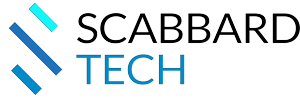

Recent Comments